
We know that audio can bring a conversation to life since we are connecting by voices. With the same intent to bring such discussion to life- last year in 2020, Twitter came up with the idea of Twitter Spaces. The product is still under testing, and only a few shortlisted users can use this feature! However, anyone on iOS and Android can join in and listen in a space. Wondering what it is?
So, let’s explore everything one needs to know about Twitter spaces!
What is a Twitter Space?
A user can host and participate in a live conversation on Twitter through audio as a medium. These conversations are hosted within a space, aka a chat room.
Twitter is trying to bring this ability to users with 600 or more followers. These users have a chance to have and host a better live conversation because of the existing audience base. Before it is brought to everyone, Twitter is on a feedback spree to see how these spaces work for its users.
How to start a Twitter Space?
- If your account is approved for space- it must be public. To start space is the same as writing a tweet! Long press the compose button and select the Space option.
- Twitter might ask for your consent for having your speech captioned. This can be like subtitles for your viewers while listening to space.
- You will also have the option of adding a description of up to 70 characters.
- You can add around 10 people as a speaker, besides the host in a space.
- You can select from option such as everyone, people you follow or only people you invite.
How to end a Twitter Space?
Either one can simply leave by tapping the “leave” button. In case someone violates Twitter Rules – the Space will end, making it unavailable for all users. The copy of the conversation and caption is kept for 30 days in a case reviewing is done! These 30 days can be extended to 90 if an appeal is filed. Hosts can also download a copy of space’s data then.
How to Join a Twitter Space?
Both iOS and Apple users can join the space to listen. This can happen either by tapping a purple circle on the host’s photo. Or tapping a purple space box within a tweet.
Note:
The Space has to be live- one cannot join a space once it has ended!
How to find a Space on Twitter?
Discovering a Space is still a work in progress. For now, you can type “twitter.com/i/ispaces” within the app search bar until Twitter comes up with a dedicated tab!
The spaces are public and can be joined by anyone. Though hosts and listeners have 3 options for sharing- DM an invite, share it on timeline via a tweet, or copy the link to space.
How can you use Twitter Spaces for Business?
A marketer must be wondering, is it fruitful to integrate a Twitter Space in my model? Here’s how one can use it in the marketing strategy model- that already has a strong foundation and solid planning:
- Your brand can come out as a thought leader- hosting industry panels! Like hosting a live webinar.
- You can use the speak-to-speak feature for an enlightening Q&A session. Here users will get to ask questions to a real person and get quick responses.
- If you’re in any way a media business, you can use this feature to share commentary or live events.
- One more usage inspired by radio is to host live game shows- with giveaways! Or if you have a new product engage your users in fun trivia and give away the product to the winner.
- The best uses can be releasing albums! Movie review events! And more. You can host an album listening party with fans. Or to celebrate a release!
Such live audio conversations bringing humans together – will remain on! In fact, it might improve with exciting features in the future. So, let’s stay updated!
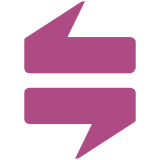
Comments are closed.