
To enhance your Google Chrome experience, here is a list of the most useful Google Chrome keyboard shortcuts that will boost your productivity:
Go Incognito Mode
- For Windows: Ctrl + Shift + N
- For Mac: ⌘ + Shift + N
Going Incognito will not let Chrome to save cookies, internet files with your IP address, login details, and other browsing data.
Open Last Closed Tab
- For Windows: Ctrl + Shift + T
- For Mac: ⌘ + Shift + T
This shortcut will help you to instantly open the last browser tab you closed. However, this feature does not work while you are in Incognito mode.
Close the Active Tab Right Away
- For Windows: Ctrl + W
- For Mac: ⌘ + W
This Google Chrome shortcut will immediately close the active tab that you are currently working on.
Jump Between Next & Previous Tabs
- For Windows: Ctrl + PgDn (Next open tab) or Ctrl + PgUp (Previous open tab)
- For Mac: ⌘ + Option + Right arrow (Next open tab) and ⌘ + Option + Left arrow (Previous open tab))
This shortcut is meant for those individuals who have a habit of opening multiple tabs at the same time. Now, with this shortcut, you can enjoy hassle-free internet browsing.
Minimize the Active Window
- For Windows: Ctrl + M
- For Mac: ⌘ + M
This is helpful if you have piles of browser windows over the other.
Open Your Downloads Page
- For Windows: Ctrl + J
- For Mac: ⌘ + Option + L
This Google Chrome shortcut will open your download window and give you quick access to the downloaded files.
Open Bookmarks Manager
- For Windows: Ctrl + B
- For Mac: ⌘ + Option + B
This shortcut will open the Bookmarks Manager and lets you open and delete individual bookmarks.
Snap Your Cursor to the Search Bar
- For Windows: Ctrl + L
- For Mac: ⌘ + L
You can use this shortcut to instantly bring your cursor to the search bar to Google something or type in a URL.
Clear Browsing Data
- For Windows: Ctrl + Shift + Delete
- For Mac: ⌘ + Shift + Delete
Use this Chrome shortcut for clearing your browsing data on one go.
Start Using These Shortcuts & Increase Your Productivity
With the above mentioned shortcuts, you can take full control of your browser and be productive like never before!
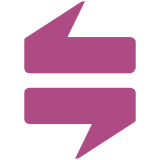
Comments are closed.